
Brief Summary
The Road Studio is the software to create the road database for driving simulators. Various scenes including expressways,city areas and test courses can be created arbitrarily.
The road database which is high in reality can be created easily since scanning the satellite image posted on the internet is possible.
Various road environment can be set easily using the raw material data prepared in advance. The light-,shadow- and wind-induced variations can be set by inputting parameters to realize high-quality rendering in real time.
Features
- The basic topographic scenes can be created by selecting the necessary topographic elements from the topographic data.
- Various scenes including expressways, city areas and test courses can be created arbitrarily.
- The running paths for other vehicles can be preset.
- The light-, shadow- and wind-induced variations can be set by inputting parameters to realize high-quality rendering in real time.

Simulator System Examples of Introduction
Driving Simulator Moving Image(02:41)
Motion System Moving Image(03:21)
Road Studio Moving Image(06:26)
Driving Simulator
Electric Large-sized Motion Base with 6 Axes
This is useful for new vehicles development, research of driver's load and research of traffic environment.

Examples of Images
Route 4 in Japan.

Various environmental conditions can be reproduced.
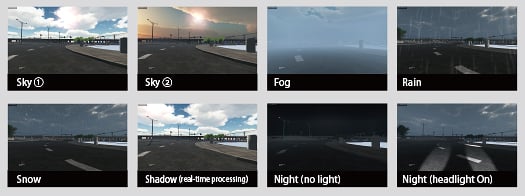
Data Production
Flexible and simple work flow
![]()
Various road environments can be created by intuitive operations.

Creation of Base Map
The base map can be created by selecting the area (framed by yellow lines) in the plane map in which a road is to be provided.

Creation of Road
A road can be laid out by indicating the coordinates of 2 points. The profile and materials can be adjusted.

Creation of Crossing Point
The roads interconnected at a crossing point are created and the connecting shape is created by adjusting the control points.

Installation of Guardrail
The definition of a guardrail is prepared and it is incorporated in the road along which it is to be installed.

Creation of Tunnel
The definition of a tunnel is prepared and it is incorporated in the road on which it is to be installed.

Creation of Roundabout
Roads interconnecting at a crossing point are created and the connecting shale is created by adjusting the control points.
Other and Additional Element Data
| Object | Types of Object |
|---|---|
| Creation of Roads | Roadway, sidewalks, etc. |
| Side Objects | Guardrails, noise barriers, crosswalks, etc. |
| 3D Objects | Vehicles, buildings, signs, signals, indicators, etc. |
Components
| Component | Quantity | Remarks |
|---|---|---|
| Road Studio | 1 set | |
| Editing Tool | 1 | |
| Drawing Software | 1 | |
| Topography Reading Tool | 1 | Option |
| Building Creation Tool | 1 | Option |
Operating Environment
Microsoft Windows
| Hardware | CPU : Intel Core i7 or higher RAM : 8GB or more |
|---|---|
| OS | Windows 7,Windows 8,Windows8.1 |
| GPU | NVIDIA GEFORCE GTX 780 Ti or higher |
| Display resolution | 1920 × 1080 pixels or more recommended |
Related Products
Discontinued Products
Please note that some of the contents may have been changed or are no longer available.Please be aware of this in advance.




