- Driving Simulator
- Simulator Systems

Features
Meter Studio Developer
Development support software for the next generation of interface design
- The Graphical User Interface (GUI) for a new meter can be verified before making the hardware.
- The forms, colors and layouts of frames, needles and icons can be designed easily.
- The 3D data (fbx format) designed by CAD is readable.
- Arbitrary sounds (mp3 format / wav format) can be created.
- An arbitrary additional text can be indicated on the meter panel.
Meter Studio Viewer
Produced meter graphics are controllable from the external.
- The meter graphics are controllable by the debug software through communication from the external.
- Communication control via LAN is available.
- Communication control by connecting CAN-USB (option)
- Communication control by connecting CAN-Bluetooth (option)

Examples of Images
Various scenes of meter graphics including their visibility, states in the nighttime lighting mode, operational statuses are reproduced in a short time.

The colors of the meter rings and needles can be changed easily, being the most suitable for the comparative study of the patterns.

The needle rotation can be controlled based on the mobile ECU (engine control unit), allowing the verification of visibility before hardware completion.

The icon layout can be changed easily and the light ON, light OFF, blinking and synchronous blinking are controllable from the external.
Data Production

The meter panel can be presented only by importing an arbitrary 3D objects (.fbx). The design data can be used, allowing the work to be done efficiently.
*2D objects (.png) are also importable.

The Meter Studio can use 3D design data at maximum.
The speed meter can be initialized by selecting from 3 versions:
Type-A (180km/h), Type-B (280km/h) and Type-C (mile mph).
An arbitrary text can be indicated on the text indication field above the meters by communication from the external.
The font, color and style of the text can also be changed as desired.
Option
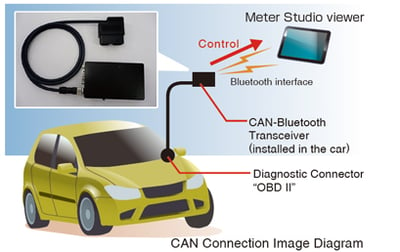
CAN-Bluetooth Transceiver
The mobile ECU information (On-Board Diagnostics (OBD) II information and all running CAN information) is acquired via CAN bus by the use of the OBD II connector fitted on the car and the information on arbitrary sensors fitted on the car or the driver by the user can also be acquired via CAN bus. In addition, the most up-to-date MEMS
(microelectromechanical sensor) 6-axis sensors (3-axis acceleration sensor + 3-axis gyro sensor) are fitted in the system, allowing the vehicle motion information to be acquired.
Components
| Component | Quantity | Remarks |
|---|---|---|
| METER STUDIO | 1 set | |
| Meter Studio developer | 1 | Development software |
| Meter Studio debugger | 1 | Program checking software |
| Meter Studio viewer | 1 | Reproduction software Applicable OS: Windows OS, Android OS |
Operating Environment
Microsoft Windows
| Hardware | CPU : Intel Core i7 or higher RAM : 8GB or more |
|---|---|
| OS | Windows 7, Windows 8, Windows8.1 |
| GPU | NVIDIA GEFORCE GTX 760 or higher |
| Display resolution | 1920 × 1080 pixels or more recommended |
Related Products
Discontinued Products
Please note that some of the contents may have been changed or are no longer available.Please be aware of this in advance.



